| Key |
Function |
All Calculators |
| AC |
Clear - Clear all input from calculator |
| C or CLX |
Clear Display - Usually not memory |
| CE |
Clear Entry - Clear last entry |
| Del or Backspace |
Delete individual characters |
0 1 2 3 4
5 6 7 8 9 |
Insert corresponding digit |
| . |
Insert decimal point |
| ÷ |
Divide |
| x |
Multiply |
| - |
Subtract |
| + |
Add |
| ± or CHS |
Change Sign - Positive or negative |
| % |
Calculate percentage of a number |
| M+ |
Memory Plus - Add value to memory |
| M- |
Memory Minus - Subtract value from memory |
| MS or STO |
Memory Store - Store value in memory |
| MR or RCL |
Memory Read - Read value from memory |
| MC |
Memory Clear - Clear all memory |
| Enter or Return |
Enter the input |
| = |
Equals - Calculate the result |
Scientific Calculators |
| ⅟𝑥 |
Calculate reciprocal of a number |
| √ |
Calculate square root of a number |
| 𝜋 |
Pi - The ratio of circle circumference to diameter is 3.1415926535 (10 decimals) |
| yx |
Raises number y to power x |
| Sin |
Sine - For Trigonometry functions |
| Cos |
Cosine - For Trigonometry functions |
| Tan |
Tangent - For Trigonometry functions |
| Asin |
Asine - Inverse sine of a number |
| Acos |
Acosine - Inverse cosine of a number |
| Atan |
Atangent - Inverse tangent of a number |
| Log |
Common Logarithm - Logarithm functions for base 10 |
| Ln |
Natural Logarithm - Logarithm functions for base e |
| e |
Euler's number - Mathematical constant with value 2.7182818284 (10 decimals) |
| ex |
Natural Antilogarithm - Raises e to power x |
Financial Calculators |
| EEX |
Enter Exponents |
| x⇄y |
Swap numbers in X & Y registers |
| 12x |
Multiply displayed number by 12 |
| 12÷ |
Divide displayed number by 12 |
| Percentage |
| ∆% |
Percent Of Change between 2 numbers |
| %T |
Percent of Total |
| Calendar |
| D.MY |
Date Format - Day-month-year |
| M.DY |
Date Format - Month-day-year |
| DATE |
Change date by number of days |
| ∆DYS |
Number of days between 2 dates |
| Time value of money |
| n |
Number of Payments |
| i |
Interest Rate per compounding period |
| PV |
Present Value - Initial cash flow |
| PMT |
Payment Amount |
| FV |
Future Value - Final cash flow |
| BEG |
Begin payment mode - compound interest |
| END |
End payment mode - compound interest |
| INT |
Calculate simple interest |
| AMORT |
Amortize no. of payments using PMT, i, PV |
| NPV |
Net Present Value of investment cash flows |
| IRR |
Internal Rate of Return (Yield) for above |
| PRICE |
Bond Price given desired yield to maturity |
| YTM |
Yield To Maturity given bond price |
| Depreciation |
| SL |
Straight-Line method |
| SOYD |
Sum-Of-the-Years-Digits method |
| DB |
Declining-Balance method |
| Statistics |
| Σ+ |
Adds statistics from X & Y registers |
| Σ- |
Cancels statistics from X & Y registers |
| s |
Standard Deviations using accumulated statistics |
Programmable Calculators
|
| R/S |
Run/Stop - Starts & stops stored programs |
| SST |
Single Step - Displays next program line |
| BST |
Back Step - Displays previous program line |
| GTO |
Go To - Go to program line number |
| PSE |
Pause - Pauses program and displays X register |
| |

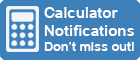
 CalculatorLibrary currently has 87 calculators online, and each calculator can have dozens of keys. Add to that all the real world calculators
available and you'll soon realize there are a lot of calculator keys out there with a lot of different functions. What do all of these keys do?
CalculatorLibrary currently has 87 calculators online, and each calculator can have dozens of keys. Add to that all the real world calculators
available and you'll soon realize there are a lot of calculator keys out there with a lot of different functions. What do all of these keys do?