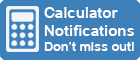WORKING HOURS CALCULATOR
INSTRUCTIONS
You can use this calculator to calculate your total hours worked and total pay for
a week. Optionally, you can also print a personalized Timesheet if you wish.
- Please note that the Name and Period Ending values are optional. These are only used if you want to print a Timesheet.
- Enter your regular pay rate and any overtime rules that apply to your work.
- Select the Start Date. This can be a specific date or simply a day of the week.
- Choose how you want the time totals to be displayed. This can be in the time format
"HH:MM" (hours:minutes) or the decimal format "HH.HH" (hours.decimal) which shows partial hours in 0.1 increments.
- Please enter times with or without a colon (:). For example,
you can enter 2:00PM as "2", "200", "2:00" or 24-hour time "1400" or "14:00". Please don't
use a period (.). This calculator reads periods as a decimal so 2.25 means 2¼ hours. AM and PM are usually not required.
- Enter the relevant "In" and "Out" times for each day you worked.
- Morning and afternoon are used so you can allow for lunch or other breaks.
- When you are finished entering the data, click the Calculate button to see your results.
- Click the Print A Timesheet button if you want to print a copy.
Click here to try our other Time/Date Calculators.