
|
Calculator Library |
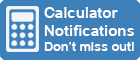
|
|||
| Home » 87 Calculators » Blog » What Is A QR Code Calculator? | |||||
WHAT IS A QR CODE CALCULATOR?
Click here to try our free online QR Code Calculator. QR codes are composed of black and white squares arranged in a grid pattern on a white background. These squares encode information, which can be text, a URL or other data. When a QR code is scanned using a smartphone or QR code scanner, the device decodes the information and takes the appropriate action, such as opening a website or displaying a message. One of the main advantages of QR codes is their ability to store more information than traditional barcodes. While traditional barcodes can only store a few digits, QR codes can store up to 7,089 numeric characters, 4,296 alphanumeric characters or 2,953 bytes of binary data. This makes them ideal for storing URLs, which can be quite long. QR codes are also easy to generate, as many free online tools allow users to create their own codes. What Is A QR Code Calculator?A QR code calculator is a tool that helps to generate, customize and analyze QR codes. It can be used by individuals or businesses to generate QR codes for various purposes, such as marketing campaigns, product packaging and tracking, event ticketing and more. To use a QR code calculator, you typically enter the information you want to encode in the QR code, such as a website URL, text message or contact information. The calculator then generates a QR code based on this information. Some QR code calculators also allow you to customize the appearance of the code, such as changing the size, color scheme, error correction level or adding a logo. Some QR code calculators also offer advanced features, such as tracking the number of scans and clicks on the QR code or creating QR codes with multiple layers of information. This can be useful for businesses looking to gather data on their marketing campaigns' effectiveness or provide additional information to customers. QR codes are widely used in many industries, including retail, healthcare, transportation and education. They can be used to share information, track products and facilitate transactions. For example, a retailer might use QR codes to give customers product information or manage inventory; a healthcare provider might use them to access patient records or source medical equipment; and a transportation company might use them to track shipments or provide real-time updates. Many different QR code calculators are available online, some free to use, while others require a subscription or one-time fee. For example, you can find our free online QR Code Calculator here. Some calculators are more basic, offering only the ability to generate a QR code, while others offer more advanced features such as analytics, tracking and integration with other marketing tools. Types Of QR Code Calculators
How To Use QR Code CalculatorsUsing a QR code calculator is easy, and many online and offline tools offer a range of features to help you create and customize your QR codes. Here's a step-by-step guide on how to use a QR code calculator: Choose a QR code calculatorWhen choosing a QR code calculator, it's essential to choose one that meets your needs and is reliable and easy to use. Some calculators offer basic features like generating and displaying a QR code on your screen, while others offer more advanced features like analytics and custom design options. Select the type of QR code you want to createQR codes can be used for many purposes, including storing contact information, redirecting users to a website or displaying a message. When using a QR code calculator, you must select the type of QR code you want to create. Most calculators offer a range of options, including:
Enter the information or data you want to store in the QR codeOnce you've chosen the type of QR code you want to create, you'll need to enter the information or data you want to store in the QR code. This will depend on the type of QR code you've chosen. For example, if creating a text QR code, enter the text you want to display. Alternatively, if making a contact QR code, enter the person's name, phone number and email address. Customize the appearance of your QR codeMany QR code calculators allow you to customize the appearance of your QR code by changing the colors, adding a logo and adjusting the design elements. You can use these customization options to create a QR code that matches your brand or personal style. These options can help make your QR code more visually appealing and easily scannable. Some calculators even offer templates or design inspiration to help you get started. Generate and download your QR codeOnce you've entered the information and customized the appearance of your QR code, you're ready to generate and download it. Most QR code calculators will allow you to download your QR code as an image file (such as a PNG or JPG), which you can use on your website, in marketing materials or in other applications. Some calculators may also offer the option to print your QR code directly or share it via social media. Test your QR codeBefore you start using your QR code, testing it to ensure it works properly is essential. You can do this by scanning the QR code with a smartphone or QR code reader to ensure it correctly redirects users to the desired information or website. You may need to generate a new code if you notice any issues. Use your QR codeOnce you've tested your QR code and confirmed it's working correctly, you can use it in various ways. You can print it out and include it on marketing materials, display it on a website or social media platform or even embed it in a video. In addition to generating QR codes, some QR code calculators also offer analytics and tracking features. These can help you understand how your QR code is used and by whom and provide valuable insights into your marketing efforts. Benefits Of QR Code CalculatorsMore recently, QR codes have become increasingly popular due to their versatility and convenience. Here are some of the benefits of using QR code calculators:
Overall, QR code calculators offer a range of benefits that make it easier and more convenient for users to access and share information. How To Read QR codes
Install a QR Code ReaderBefore you can read QR codes, you may need to install a QR code reader on your smartphone or another device. Some devices have pre-installed QR Code readers in their cameras. However, many QR code reader apps are available for Android and iOS devices. Most are free to download from the App Store or Google Play. Open the QR Code Reader AppOnce you've installed a QR code reader app on your device, you can open it by tapping the app icon on your home screen or app drawer. Some apps will automatically open the camera when the app is launched, while others may require you to tap on a button to access the camera and scan a QR code. Aim the Camera at the QR CodeTo read a QR code, you must hold your device steady and aim its camera at the code. You may need to position the camera so the QR code is within the frame. The QR code reader app should automatically detect the code, scan it and display its information. If the code is difficult to read or is poorly printed, you may need to adjust the distance between your device and the code or move the code to a well-lit area. View the Information Contained in the QR CodeOnce the QR code reader app has successfully read the code, it will display the information it contains. Depending on the type of QR code, you may be directed to a website, prompted to enter data or given the option to perform a specific task. Follow the instructions on the screen to complete the action. Reading QR codes is convenient and efficient way foe accessing information and performing tasks quickly and easily. By following these steps and being mindful of potential risks, you can safely and effectively use QR codes to your advantage. Tips For Using QR CodesHere are a few tips for using QR codes effectively:
In conclusion, QR code calculators are a diverse group of tools that can be used to generate, analyze, decode, scan and track QR codes for various purposes. These tools have many applications, from marketing and advertising to event management and data analysis. Whether you're a business looking to use QR codes as a marketing tool to promote your products and services or an individual looking to access information quickly, a QR Code calculator can meet your needs.
|
|
||||
Copyright © Calculator Library, 1998 - 2026. Made with ♥ in Australia. |
|||||
 QR codes, also known as Quick Response codes, are a type of two-dimensional barcode that can be read using smartphones and dedicated QR code scanners. These
codes were first invented in 1994 by Denso Wave, a subsidiary of Toyota, to track vehicles during manufacturing. However, their use has
expanded to many industries, including retail, transportation and healthcare. They are used for various purposes, including storing and
sharing information, providing quick website access and making payments.
QR codes, also known as Quick Response codes, are a type of two-dimensional barcode that can be read using smartphones and dedicated QR code scanners. These
codes were first invented in 1994 by Denso Wave, a subsidiary of Toyota, to track vehicles during manufacturing. However, their use has
expanded to many industries, including retail, transportation and healthcare. They are used for various purposes, including storing and
sharing information, providing quick website access and making payments. Many types of QR code calculators are available, each with unique features and capabilities.
Many types of QR code calculators are available, each with unique features and capabilities. Reading QR codes is a quick and easy way to access information or perform specific tasks using a smartphone or other device with a camera and QR code reader
app. Here's a step-by-step guide on how to read QR codes.
Reading QR codes is a quick and easy way to access information or perform specific tasks using a smartphone or other device with a camera and QR code reader
app. Here's a step-by-step guide on how to read QR codes.