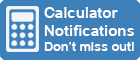CREDIT CARD BALANCE TRANSFER CALCULATOR
< INSTRUCTIONS
This calculator allows you to compare up to 3 credit card Balance Transfer offers side by side.
- Enter the Balance Transfer Amount, Monthly Payment and Minimum Monthly Purchases (if any).
- Enter the details of each card you want to compare.
li>When you are finished entering the data, click the Calculate button to see your results.
Click here to try our other Credit Card Calculators.
NOTES
-
Balance Transfer Amount Field - The total
dollar amount to be transferred to another credit card.
-
Monthly Payment Field - Select the monthly payment
you will be paying. If you choose "fixed Payment", enter the
amount, otherwise the payment will be calculated for you based on the
percentage you select.
-
Monthly Purchases Required Field - If any of the
cards require a minimum monthly purchase to qualify for the
introductory rate, enter it here.
- Introductory Interest Rate Field -
The introductory rate for each card. Enter the rate as a percentage
(e.g 2.99%) or zero.
-
Introductory Term Field - The introductory
term in months for each card.
-
Regular Interest Rate Field - The
interest rate which will apply for each card after the introductory
term ends. Enter the rate as a percentage (e.g 2.99%) or zero.
-
Annual Fee Field - If the card charges an annual
fee enter it here, otherwise leave the field blank or enter a zero.
-
Transfer Fee Field - If any of the cards
charge a fee for a balance transfer, enter it here.
-
Transfer Fee Cap Field - If there is a transfer fee cap or maximum
enter it here, otherwise leave the field blank.
-
Cash Back Field - If any of the cards
offer a cash back incentive, enter it as a percentage here (e.g 1%),
otherwise leave the field blank.
|
|