
|
Calculator Library |
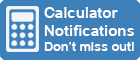
|
|||
| Home » 87 Calculators » Blog » What Does AC Mean On A Calculator? | |||||
WHAT DOES AC MEAN ON A CALCULATOR?
AC stands for All Clear and, as the name suggests, it clears everything - display (screen), entry registers and memory. You can consider this a complete reset of the calculator where all values are set to zero. C stands for Clear and clears the display and entry registers but won't clear any data in memory. For example, let's say you calculate "3 x 15". You'll see the result of "45" on the display. If your calculator has a memory function, you can store this value "45" in memory. Then, if you press the C key, you'll clear the display to zero but leave 45 in the memory. You can still recall it to use in another calculation. MC stands for Memory Clear and clears the memory but not the display. Using the previous example, if you have the value of "45" in both display and memory, pressing the MC key will leave it on the display but clear the memory to zero. CE stands for Clear Entry and clears the last entry. For example, let's say you want to calculate "3 x 15" but type "16" as the second value instead of "15". You can press CE to clear the second value of "16" and then enter "15" instead. The first value of "3" remains in the entry register, so when you press the = key, you'll get the correct result of "45".
Remember, not every calculator has every key. Also, some calculators use different keys for the same function or combine keys. For example, it's quite common to see the CE and C keys combined into one CE/C key. The first press clears the last entry, and the second press clears all. More advanced calculators have a lot of memory and functions, so there's more to clear. This can lead to more keystrokes to clear the calculator. For example, many financial calculators use the key combination f CLx to clear everything. More complicated again, you'll need to press 6 keys to clear RAM memory and display on a TI-84 Plus calculator. The key combination is 2nd + 7 1 2 clear. If you want to clear everything, including programs, apps, archived programs and variables, you'll need to clear RAM and Archive memory using the key combination 2nd + 7 -> -> 1 2 clear. Want more information about calculator keys? Check out our guide to calculator keys and functions.
|
|
||||
Copyright © Calculator Library, 1998 - 2026. Made with ♥ in Australia. |
|||||
 Most
calculators have several keys with functions that clear different things, so users are often unsure which key does what. Let's try to clear up the confusion.
Most
calculators have several keys with functions that clear different things, so users are often unsure which key does what. Let's try to clear up the confusion. Just to complicate things, there is often a Backspace or Del key that clears the last character
only, not the full entry. For example, if you type "16" but meant to type "15", you can press Backspace to erase the "6" and then enter
a "5".
Just to complicate things, there is often a Backspace or Del key that clears the last character
only, not the full entry. For example, if you type "16" but meant to type "15", you can press Backspace to erase the "6" and then enter
a "5".