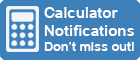IPHONE CALCULATOR
INSTRUCTIONS
This calculator is based on the widely-used iPhone (iOS) Calculator.
- You can toggle between scientific and simple modes using the Tab key, or double-click the display. This mimics the actual iPhone
Calculator function of rotating the phone from portrait to landscape mode.
- You can also change decimal and thousands separators between commas, dots and spaces by clicking on the display icon.
- Enter your variables by clicking on the calculator buttons on the screen.
- As an alternative, you can enter some values with your keyboard. See below for details.
- You can also copy and paste to and from the display using CtrlC and CtrlV on your
keyboard.
- Please click here if you need instructions for using this
type of calculator.
You may also like to try these calculators:
Click here to try our Other Calculators.
NOTES
- The decimal separator, also known as the radix character, is usually a period or dot in English-speaking countries, however European countries
commonly use a comma instead.
- Thousands separators can be commas, dots or spaces depending on country of use.
- Here is a list of some of the keyboard shortcuts that can be used to enter values instead of clicking the buttons on the calculator above. These
shortcuts are available in both scientific and simple modes.
| Keyboard |
Function |
| Tab |
Toggle scientific/simple modes |
| Delete |
Clear (C) and All Clear (AC) |
0 1 2 3 4
5 6 7 8 9 |
Insert corresponding digit |
| . |
Insert decimal point |
| / |
Divide |
| * |
Multiply |
| - |
Subtract |
| + |
Add |
| % |
Percent |
| # |
Change +/- sign |
| v |
Clear memory |
| b |
Add to memory |
| n |
Subtract from memory |
| m |
Display memory |
| Backspace |
Delete last character |
| Enter or Return |
Enter the input |